In this article we will see some highly effective tips to ensure your Work from Home is smooth as butter.
Quarantine is the new normal and with it brings the most awaited and dreams of many to Work From Home.
Well, this time. It came with a bit of a twist!
A Dreaded – LOCKDOWN. Never heard and seen before by this or any generation.
The Introverts will still rejoice, but a hell of an experience for the Extroverts and others.
How about you? Are you enjoying?
Well, it is relative. Few are stuck at home enjoying but not actually but others are working from home having some extended working hours.
How to ensure you are productive and not extending your working hours?
Let’s start your day with some usual thing, we already have lots of travelling time saved. How should we make the most of it now –
First things first –
Basic Work from Home Tips
Most of are not used to this concept of Work from Home, and it used to be rare cases when you were not completely well to travel to office.
But with this lockdown, we are seeing worldwide this has become a new normal.
Let’s agree we are still struggling to get used to this. So, how do we adapt and work this situation out?
Re-Organize your WorkFlow
Any project needs a workflow and might have already been designed.
But with this new dimension of Work from Home, you might see some delay or bottlenecks in achieving your goals or complete the projects in a timely manner.
Now, how do overcome this scenario –
Let’s re-structure or reorganize your workflow.
Every Workflow needs to be iterated to get the optimum results out of it.
How do we do it?
First, we need to Brainstorm on the project requirements, to find or re-think on the purpose of the project.
Next, identify the places which could cause delay or has similar or duplicate tasks. This will ensure, the time of your team is not wasted. Do consider, re-ordering tasks if it would save time.
Review the responsibilities assigned for the workflow can be helpful so that everyone has clarity on the roles and their responsibilities.
Once the workflow is up and running, regroup in a while to assess the efficiency and feel free to alter any part if required.
Creating any Workflow is easy-peasy, but with constant re-valuation and iteration, it would ascertain we reach the productivity we desired.
List your To-do Everyday
After your Workflow, is in place and you start working. There could be a number of factors that require the desired efficiency from your end.
To make sure you are productive and efficient while you work from home this the important step.
Everyday start your day with a To-do list for your tasks and even for your personal life.
What this ensures is that you are aware of your tasks and you will accordingly prioritize them.
Prioritize your Work
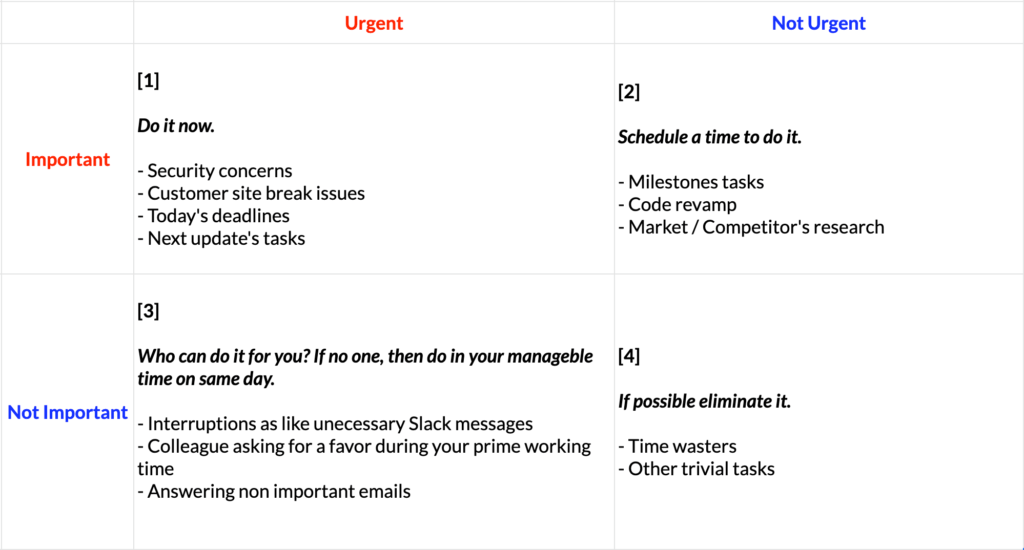
When we are working with a team you might notice some instances where you need to prioritize your work/tasks.
How should we go along with it?
Let’s say you have Four Tasks in a day. Task A, B, C, D.
In which two tasks i.e Task A and C are easy and can be resolved by you without inputs from your colleagues.
While for the other two which are Task B and D, you can either mix them or try completing or giving it a try between the Task A and C.
This will ensure you are not lagging in your tasks and also psychologically you will know that you are moving forward.
If in case, you start with the difficult ones at the start of the day, you seem to get a bit impatient and nervous if you do not complete them.
Also, if they need some inputs you will get stuck and by the end of the day. You do not get ahead with the easy tasks too.
So, let’s try and follow this method and see how it goes. If you have any other ideas feel free to share it with us.
Communicate Well
Another important aspect of any project is communication.
How do you ensure effective communication between your peers or in team?
There could be various ways you could achieve that –
Meetings – Daily or weekly meetings will ensure you are aligned with your teams’ goals and requirements.
Before meetings, on call choose an good platform so that everyone is comfortable and everyone can on-board and close the meeting soon.
I would recommend the new Google Meet, as we all must be using Gmail and it allows good number of participants.
Next list out the points for discussion before the call, so that you do not have to ask for any suggestions and topics to be discussed.
Always ensure only the required people join your meeting, so that you do not waste your others time.
To make the call effective, there needs to be an SCRUM or call master who initiates the call and notes the minutes of the meetings.
The minutes of the meetings will ensure you know the points discussed and everyone is aware of the tasks to be completed.
Discuss your Problems
There is probably only one right way – DISCUSSION of your problems to solve them.
Isn’t it? We see our leaders discussing.
All, the important issues at various levels only bring out ways to tackle the problem and come out with appropriate solutions.
Similarly, you would need to discuss your concerns with the respective lead or team so that any amicable solution can be worked on.
Struggling to Stay Organized while at Work and Home. Read more.
Gmail Tips

One of the best and popular E-mail tools which almost every company or enterprise use is Gmail.
Being the most reliable and efficient tool, providing a ton of features and flexibility. This allows for most of the official communication between teams.
Apart from that you even must receive tons of marketing and promotion emails of the various websites you have might subscribed, so you need to clear the clutter. WHY?
There are times you might miss some important emails, notice or even messages being delivered over emails.
So how to optimize your Gmail inbox?
Let’s start with categorization your emails in the inbox.
Like, General, Promotions, Social, Important etc.
Further you can mark individual emails important so that they can be tracked easily when needed.
There is an feature to set labels to certain emails automatically. How do they work?
Gmail allows to set labels to certain coming from specific email sender. Like any emails from Facebook can be marked as read and set to the Social category.
Also, here’s an article from gmail on how to create labels and organize Gmail.
Slack Tips

There could be various internal communication tool in market, but I think Slack aces them all.
As we already know and are aware of how important communication is between the team.
Slack allows real-time communication and conversation so that you can take quick decisions based on the team’s views and recommendations.
How to ensure, that Slack helps you stay on top of your teams’ activities and progress?
Slack provides integrations with most of the Software tools like Github to track and review the project changes. Even with Trello board and email tools like HelpNinja.
So how do you, make the most of it and utilize it to the optimum?
Slack can even help you set reminders or can help you to perform certain tasks or activities at specific time.
/remind [@someone or #channel ] [what-reason] [time – 4:30]
A few examples –
/remind to have lunch at 2:00 pm
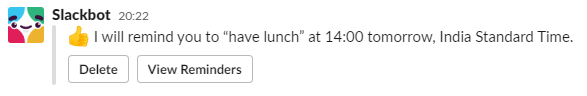
/remind @channel time for weekly call 1:45 pm
Similarly, you can add your colleagues name and this will remind them at specific time.
Keep Track of the Time
This one software – Toggl which is free and can help you Keep track of your time.
It is one of the simplest tools to help you become more productive. And it’s very necessary to review and track your time as it would help you to become productive.
Give it a try it’s FREE!
Cut the Noise

When we work, there’s usually lots of notifications, calls, messages dropping every few minutes. Leaving us lot as to what we were actually working on.
And now, while we Work from Home, you will have no pressure from your peers or manager. So you might delve into watching a quick video on mobile or take a call more often.
Instead, you should set a schedule to snooze notifications and avoid unnecessary calls and messages.
Keep Changing Location of your Workspace

In these times, work from home could get a bit boring, where you most probably will be working from your bed.
But, let’s shake them up.
Try and set up a place to work with a table and chair with good amount of light and air.
Do try and give your neck and body a stretch from time to time while you go and take a sip of water.
Also, after every few weeks try and switch the location if possible. So that you do not get bored easily.
Even, make sure you do not have your breakfast, lunch and dinner where you work.
Have a dedicated place to have your food so that you won’t be thinking of work while you enjoy your meal snack or evening tea.
Do try it and let me know how it helps.
Dress Up

An everyday Work from Home with the comfort of your bed or sofa, is definitely a dream come true for many.
Yes, that Pyjama does feel comfy. But doesn’t working in the same dress you woke up with don’t get you instantly in the mood for working.
Instead, we could dress up and freshen up nicely and then start working. Start your day with grabbing your coffee, finish it up until then catch with the updates and then start working for the day.
Have Meals Regularly

Routine is ultimate sophistication.
And how to make the most out of it. Start with smaller things, like start cooking. C’mon it’s not that difficult.
You just need to begin someplace. Start with making your tea, and here in India few people have become professional cooks by cooking evreryday.
So why not you? It’s the best advisable thing to cook for yourself everyday something healthy.
You can begin with Tea, Coffee, Eggs Omlete, next Khichidi, some easy vegetable curry or Paneer recipes.
Eventually, you will start cooking some amazing side dishes. Follow me on my personal Instagram, where I post some of the magic I cook up everyday.
Take Regular Breaks

Everyone loves break.
Previously it used to be some chai time breaks and casual chats with friends or colleagues. Now with stuck at home and working, it could get somewhat boring.
Try and take some breaks at regular intervals, may it be physical or mental. It will help you focus and concentrate on your tasks and come back stronger.
Set a Routine for Unwinding
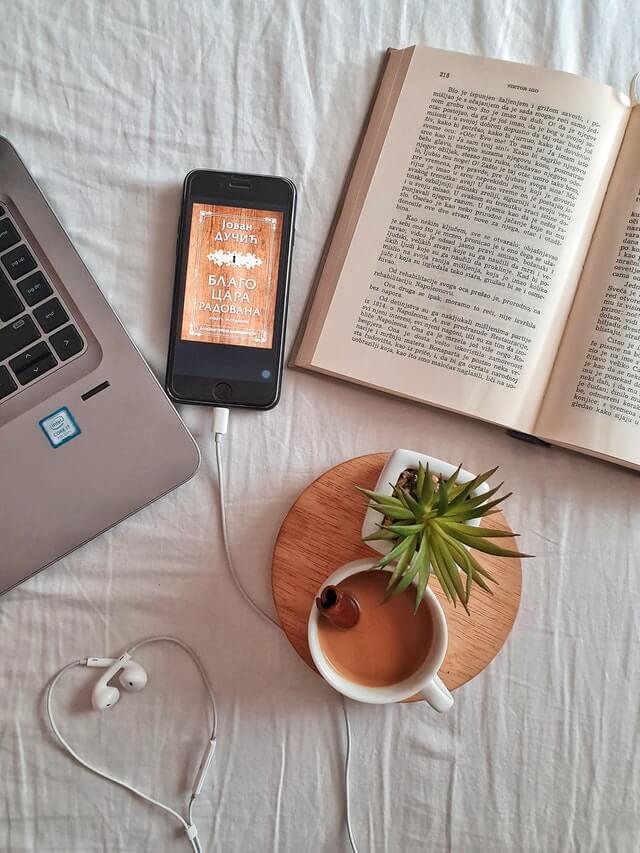
Previously, when we used end our shifts at office, we used to hang out with friends, grab a coffee, go out on a date. We looked forward to some refreshing time to beat the tension or any other worries.
What can be done, while we work from home?
We can still get a coffee, stir one nice Black coffee I prefer. Yes, I know, I won’t be accepted int this world. Don’t worry, I am Chai lover at heart.
And while sipping your chai or coffee, grab a nice little book and give it a read. It will help you deviate from the work and the day.
What next, your muscles need some stretching after all the day sitting on the chair working hard.
Workout Regularly

It’s time to workout from home. Yes, if working from home is possible so is the workout. Read some great tips listed and followed by me every day.
You can do simple, bodyweight exercises, which can keep you healthy and in shape for the longer run in your life.
Do start with some push-ups and planks. Feel free to add your Ropes skipping a good fat burner. Jogging, high jumps and many more.
Don’t binge on Junk Food

After these healthy great days at home, having good food and peaceful mind. It’s important, to not binge on Junk Food.
It not only helps keeping your mind calm and composed but also away from all the unwanted fats and calories.
Call Your Loved Ones / WhatsApp / Video Calls

And what’s better than to catch up with your friends and family?
Grab your phones and start a call spend some gala time, share how your day was. New ideas, news and stir up some old memories on with friends on WhatsApp.
These tips will definitely make your Work from Home a breeze, try it out. Bookmark this post. Share it your friends and family who are struggling to cope with this Work from Home.
This is Suman, signing off guys. Do drop in a comment and please share if you liked the post with your friends and family. You can also, follow my journey on my Social Handles like Facebook, Instagram, where I share some tips and tricks.

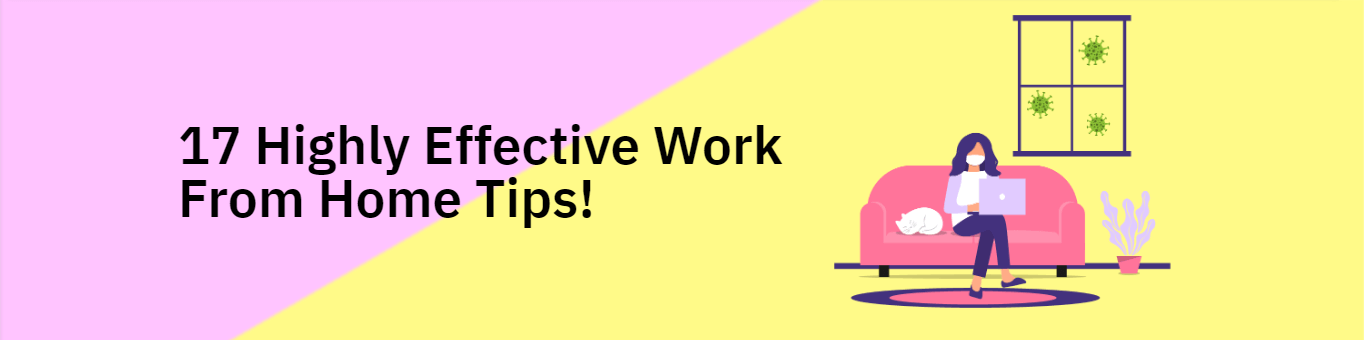
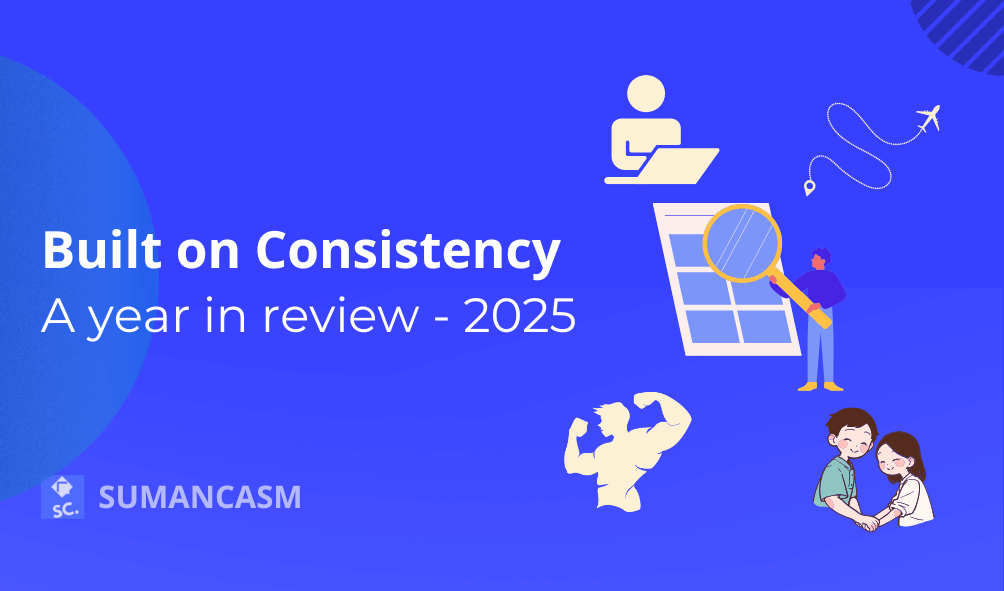
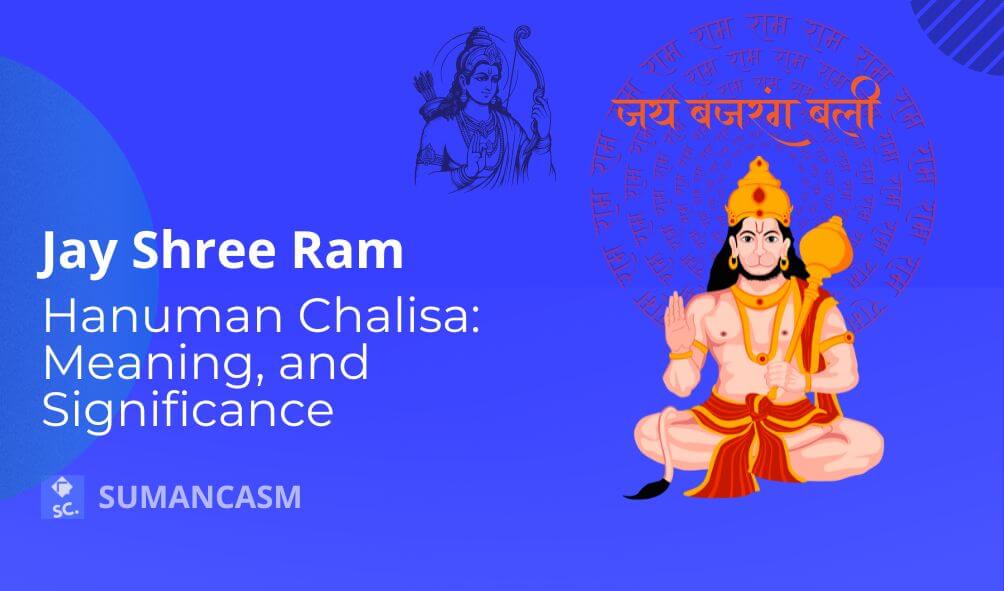
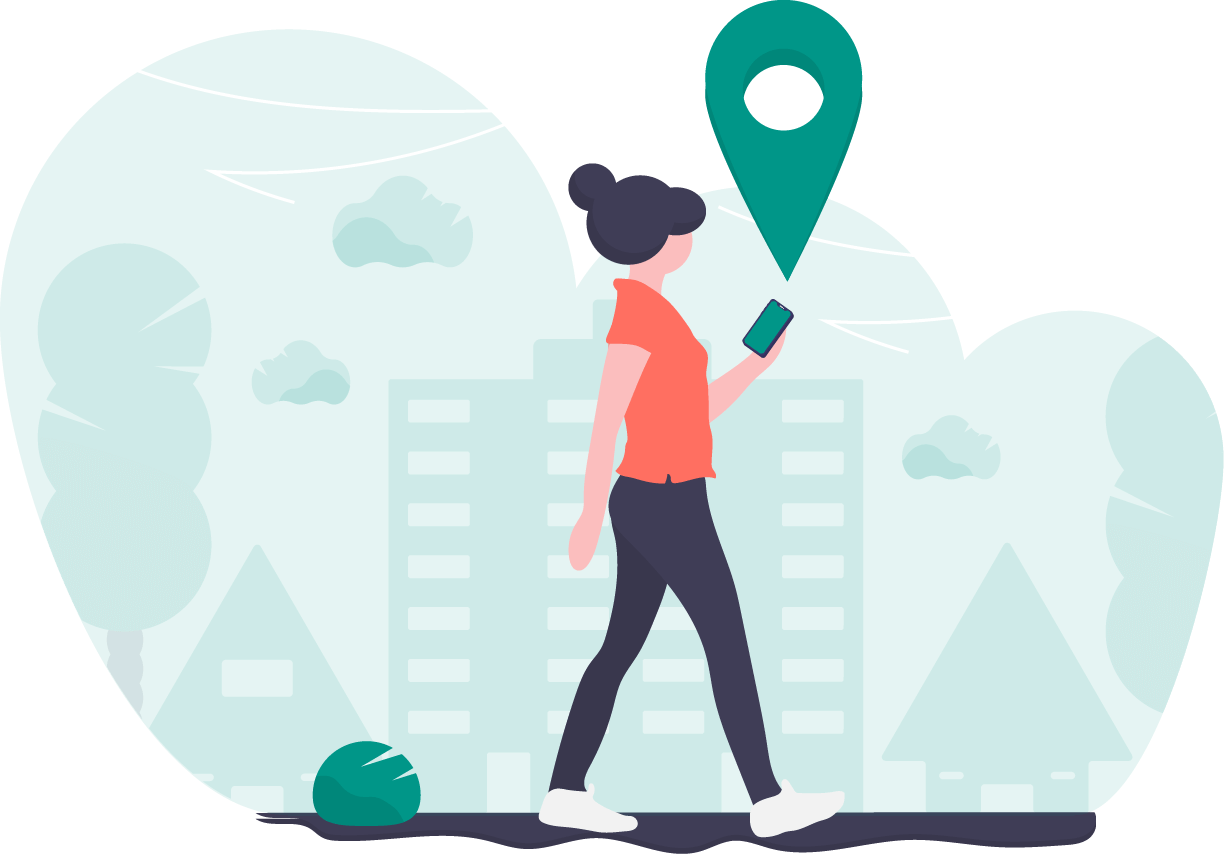
20 thoughts on “17 Effective Work From Home Tips!”
I never knew of that google has a meeting app. I only know of zoom
Hello Magdalene,
Do give it a try and it has increased the limit of users from 100 to 250 very recently. And I prefer it over Jitsi Meet another good video calling tool.
These are some really fantastic tips. I work from home every day, but lately, with this new situation and everyone being home with me, I had to get very creative with how I work – so changing locations is a great tip and it really works for me. Thanks so much for sharing all this – I never heard of slack I’ll have to look into it.
Suman,
This is wonderful.
You have given it all in this tips of working from home.
This is a way to ensure that ‘cabin fever; and boredom do not feature in a working from home situation.
Change of scenery and dressing up are a great way to add sizzle to working from home – since working in an office setting rarely do you switch places, except may be when attending meetings or having board meetings, or even a promotion to a different office. At home, you have got all the flexibility, even if it means changing the wall paper of the home office as often as possible.
Share and schedule the post.
H Emma
Work from home can be challenging because you have so many distractions. These are good tips to follow. Thank you for sharing.
This is valuable tips for work from home people. Definitely, I will used in my daily routine.
Hi great,
Thanks for the helpful tips Suman. Really looking forward to implement these 🙂
Very useful blog considering the current situation!!
I agree with the quadrants of productivity. We used Teams as our communication tool.
Your tips are very comprehensive and I found them useful. The tip on changing workspaces is my take home message here. I tend to work in one position and I’m getting bored of that position. Also, I didn’t know about Slack. I’m going to check it out.
Great read!
This is actually a comprehensive and well detailed post. Thank you for sharing everything that needs to be put in place for effective work from home. I have never heard of slack before
This really helped. Thanks : )
Valuable information
some never came across type of items: An interesting read.
A perfect timetable for a day is also a requiremerit while working from, is it?
Very glad to hear that!
Yes, definitely having a set schedule enables higher productivity.
These are such great tips, thank you for sharing them! I use Slack but I’ve never made much use of the reminders, so I’ll be sure to give that a try. I like that you also included a time for unwinding and relaxing and taking breaks, something that I honestly tend to forget to do when I become too focused.
Hello Alyssa,
Glad to hear that the article has helped you! Do share with others too. 🙂
An exhaustive post. Definitely worth giving a read. Keep up the great work!