Beaver Builder – is the first page builder that I used while starting my career in 2016. Initially, I used to design pages from scratch. It was literally time-consuming and used to make you scratch your head and pull your hair by end of the project.
So what changed the scene, there were any CMSs in the market like WordPress, Joomla, Magento, etc.
Yes, they did seem easy to use and deliver your projects, it was still difficult for the customers to achieve their desired results in less time and the delivery.
So what changed, or what’s the solution?
Imagine a drag and drop interface in the already existing CMS. Allowing you to drop section, create columns, change backgrounds of text, change fonts, etc. without worrying about the responsiveness it literally a blessing in disguise.
That’s where the page builder captured the scene of these website builders.
Beaver Builder – was and is the page builder which at that time was the first choice to create responsive websites.
What does it bring with it?
- Mobile-Friendly, responsive layouts
- Content Modules
- Full-width, column-based layouts
- Compatible with WordPress Widgets and Shortcodes
- Huge Friendly Community Support
- And much more
Premium Features –
- Create your own custom modules
- Additional modules: Contact Form, Tabs, Slider, Pricing Table, Map, Blog Posts, Subscribe Form, Social Icons, and many more.
- Expert support from our world-class support team.
- Beautiful pre-made layout templates.
- Save, export, and reuse full-page layouts, rows, and modules.
- Build your own custom modules.
Still not convinced? Read on with me and you should be convinced, why it’s time to move to Beaver Builder.
We will find answers to – WHY Beaver Builder with WordPress in 2021? How?
Benefits of Beaver Builder
Before starting to use any page builder, what are the features do you consider?
- Should get the work done quickly
- Will it cause overhead in the project completion process
- If you face any issues, will the respective team help you resolve the issue
- Will you receive timely resolution
- Does it have a helping community
- And many other points can be considered…
This where all the points are ticked while you go with a page builder like – Beaver Builder.
With over millions of websites running and behind the successful ventures, it has surely backing of many in this thriving community.
Fastest Builder
With an interface that allows you to drag and drop modules and quickly insert content or make changes with just a few clicks. We are just getting started!
There are multiple shortcuts which will open the modules tab, helps you find the required modules in just a few seconds. And others will help turn on the responsive tab, publish changes, etc. Isn’t that cool?
A clean interface, a movable interface for module sections. Move the sections as required, add columns, manage width, insert Images, etc. and much more.
Still, why did I go with Elementor? Read here – Why Elementor with WordPress in 2021?
Live Designing
Page Builders like Beaver Builder and others have been a boon for the website building community.
And with features like Live Designing, it basically helps you edit the content of the modules right from the screen, with the module editor on the right or left.
You need to preview your changes in Beaver Builder, just press the P button on your keyboard and it will hide the editor and help you view how your page has turned up.
Next-Level Features
What comes under this section? With the basics of website building already as smooth as possible.
Next-level features like adding Background Image, setting a Gradient, Video, etc. to your Row is easy-peasy with Beaver Builder.
Now, the heavyweight feature of the page builder is the Themer. It allows getting dynamic data based on the Page / Archive Page / Single Page, etc.
Beaver Themer is a plugin which allows making changes to block specific section based on the modules. Or render content using shortcodes that will be rendered to every page, reducing repetitive efforts.
Mobile Editing
Beaver Builder allows responsive editing and even allows making changes from responsive devices like Tablet.
This ensures you to edit how your page looks while on a responsive device.

Also, has features like reversing the columns’ section on a responsive device. Setting your own breakpoints based on the screen you would like your content to Stack or stay inline.
More Beaver Builder Features?
Now being in the WordPress ecosystem for more than half a decade has ensured that there are tons of free and premium tools out there.
And it’s just tip of the iceberg. Go ahead and take a look for yourself.
Beaver Builder Pro
Let’s start with pre-built templates, Beaver Themer, Beaver Theme and more features in the page builder are made available in the Pro version of Beaver Builder.
Beaver Builder Alternative?
Currently, there’s only one page builder which is giving a tough competition in recent times is the Elementor page builder.
Need to why do I say read why Beaver Builder needs to pull up his socks here and How Elementor is giving a tough fight?
Conclusion
Yes, Beaver Builder is here to say. With such a huge community and loyal userbase, and it’s tough to switch or ditch.
But, it’s not about surviving now, Beaver Builder needs to come up with a quick revamp to stay in the competition with quick and interactive modules features or ditch old methods. It it wants to fight Elementor, and other page builders in the WordPress ecosystem.
Loved this article? Do visit again for more such interesting Technical articles. And check out many more on Blogging Tips, Lifestyle Tips and also check my Blog and subscribe to find the latest articles directly in your inbox.
Also, the fun never ends, keep in touch with Suman Dhar on Instagram, Facebook, Twitter.


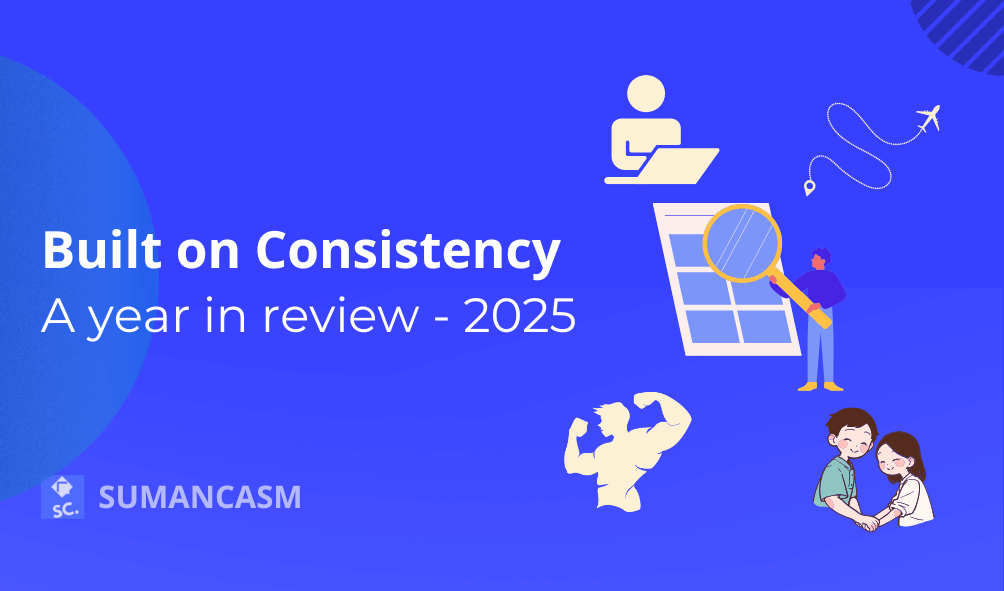
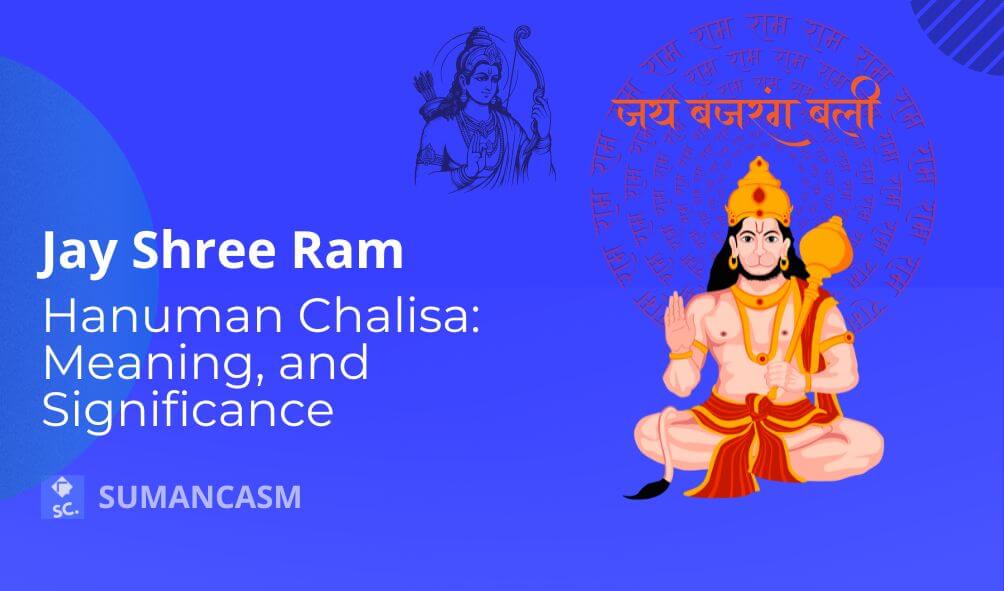
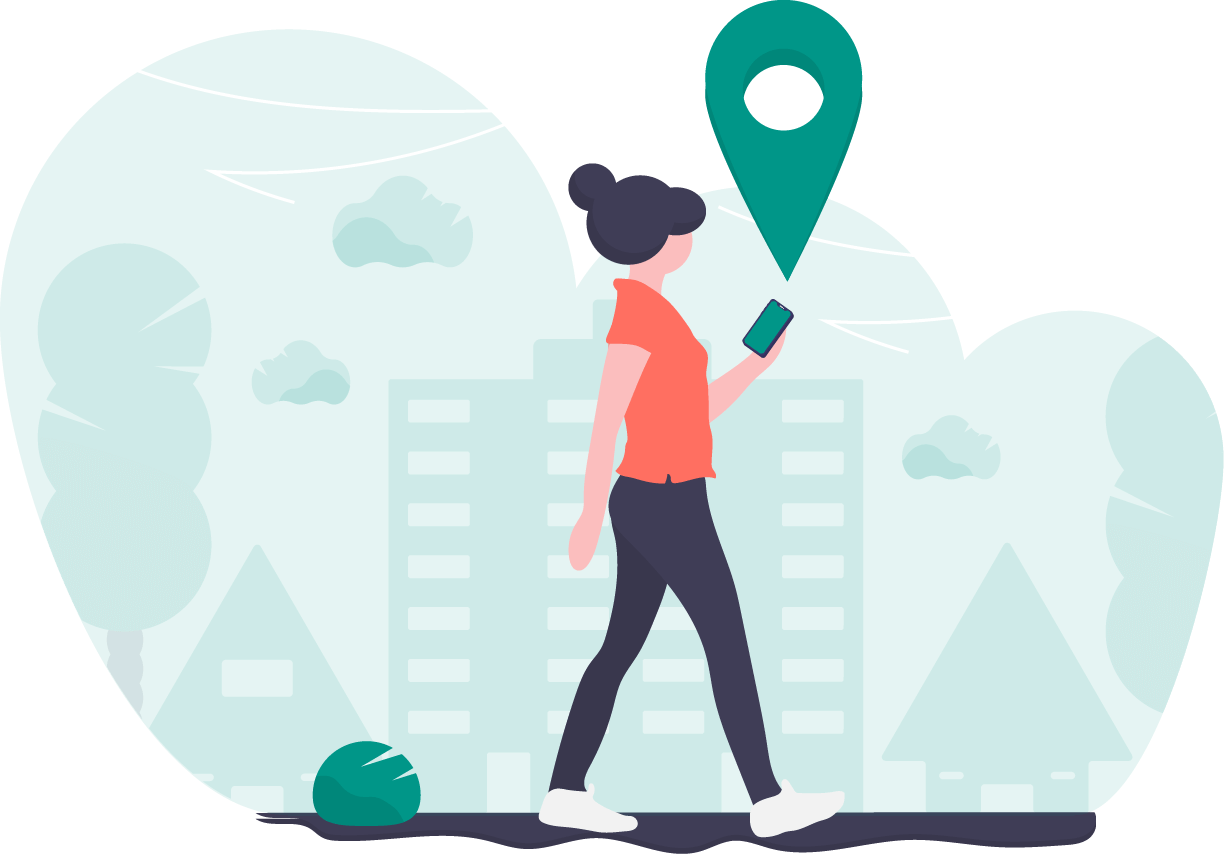
3 thoughts on “Why Beaver Builder with WordPress?”
Great content! Super high-quality! Keep it up! 🙂
I will read up more on this and try to find out if I could benefit from this too!
Thank you! Great post.
😀
Your info is extremely helpful.